Mastering Banglalink Balance Check and Transfer:
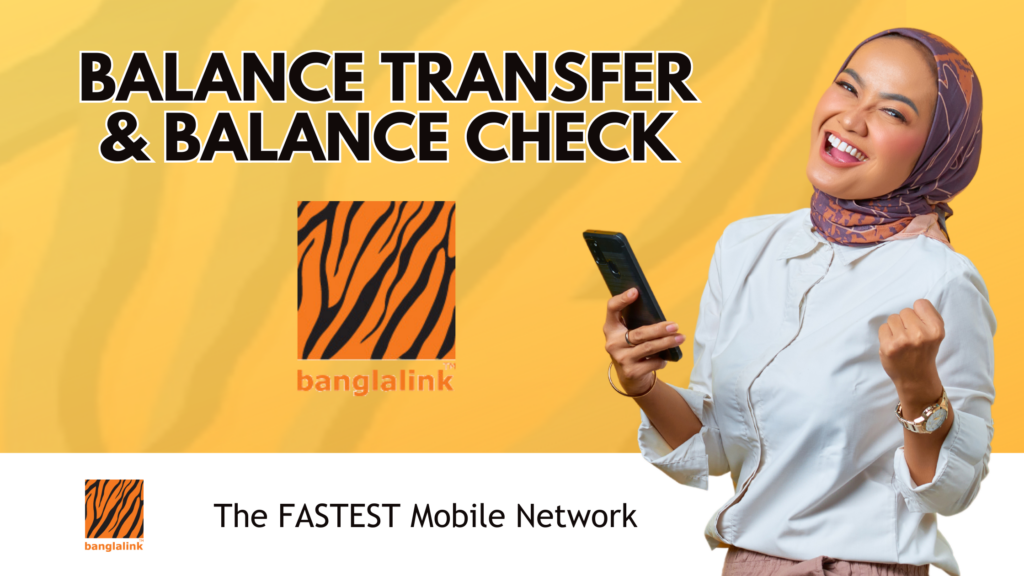
Welcome to the ultimate guide to managing your Banglalink account seamlessly. Whether you need to check your balance or transfer credit to your loved ones, we’ve got you covered. Here’s a step-by-step guide to help you get started on how to check Banglalink balance and the ins and outs of Banglalink balance transfer.
Banglalink Balance Transfer Unveiled:
Introducing the Banglalink Balance Transfer Service
Banglalink makes life simpler by offering their convenient balance transfer service, making it simple and hassle-free to transfer credit between accounts using Banglalink numbers. Here are the key highlights of this offering:
| Eligibility: | – Available for all Banglalink Prepaid and Call & Control (C&C) customers. – New subscribers can use the service after one month of activation. |
| Registration Process: | – Dial *1000# USSD code. – Follow the instructions to generate a PIN. – Save the PIN for future transfers. |
| Transaction Details: | – Transfer between Tk.10 and Tk.100 in a single transaction. – Daily limit of Tk.500 and monthly limit of Tk.1000 for senders. – Round figure amounts only, no fractions allowed. |
| Additional Tips: | – Reset your PIN using the last 4 digits of your NID number. – No balance transfer during the next 30 minutes after a transfer. |
SMS Charge Details:
Good news! The SMS charge for balance transfer is free of cost (FOC).
Banglalink Balance Check Made Simple:
Importance of Banglalink Balance Check
Knowing your mobile balance is crucial. In this section, we’ll guide you on how to check your Bangla-link balance effortlessly.
| USSD Codes: | – Detailed list of USSD codes for various services. – Emphasis on the simplicity of checking balance using *124#. |
| Excerpt: | – A user-friendly guide on Banglalink balance check, referencing the USSD code *124#. |
How To Check Banglalink Balance – A User’s Perspective:
User-Friendly Methods
A user’s perspective on checking Banglalink balance, including:
| Insights: | – A step-by-step approach using the *124# USSD code. – An alternative method is using the My Banglalink app. |
| Internet and Minute Offer Check: | – In-depth details on checking the internet and minute offers. |
| Customer Care Assistance: | – Emergency information for contacting customer care. |
Conclusion: Stay Connected with Banglalink
Overall, managing your Blink account is simple with its convenient balance check and transfer service. No matter whether it’s your first time using Banglalink or not, use this guide to stay connected effortlessly and ensure a well-managed balance enables you to take control of all of your communications needs.
Now, go ahead, check your balance, transfer credit, and enjoy seamless connectivity with Banglalink!
Note: Learn how to check your GP Internet Balance if you are a Grameenphone SIM user.
